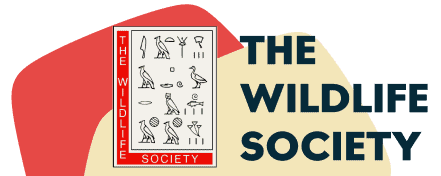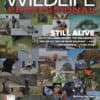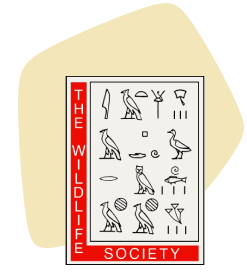Share this article
Your TWS Network Online Directory is now live!
TWS has launched your newest membership benefit that will revolutionize your networking opportunities in support of your daily work and professional development.
For the first time ever, TWS members will be able to search for other members and mentors by location, area of focus, employer type, and other relevant factors based on their member profile. This directory can help you make valuable connections for collaboration, potential career opportunities, mentorship and more!
Thousands of members have updated their profiles so that they can connect with other members. If you still haven’t done so, login today and answer a few questions so that other members can find you and share their expertise and perhaps even introduce you to others who can help you expand your professional network of contacts. Your contact information is not shared with any other members when you make your profile information available. Members contact each other through an internal email system that masks the recipient’s email address until they choose whether or not they want to respond and share that information.
To get started using this incredible tool now, simply follow the quick and easy steps below:
- Go to wildlife.org and login to Your Membership by clicking the LOGIN tab at the top right corner of the screen.
- Type in your username and password and click the Login
- On the Your Membership homepage, hover your mouse over the Resources tab to show the dropdown menu. Select TWS Network Online Directory.
- Select your desired search options from the dropdown menus in any or all of the available categories. You may also search by name by typing the name into the First Name and Last Name Click the Search button at the bottom of the page to bring up the list of members with profiles matching your search criteria.
- Click Show More Info >>> to see the full profile of any member on your match list. If you wish to contact that person, click the Contact [Member Name] Our private email message system will send your message to the other member. The recipient will then decide if they wish to reply, share contact information and continue conversation.
- Return to the TWS Network Online Directory and click the Reset button at the bottom of the page to begin a new search.
Out of respect for all participating members and to ensure that no one uses this new member benefit for mass marketing of messages, each member is limited to contacting five members daily. Additionally, you can’t contact the same member repeatedly through the system. So if a member chooses not to respond to you, you won’t be able to try again for 30 days. Members are provided with TWS contact information in every private email message in case they want to report unwelcome contacts from another member.
For the first time in the history of our organization, TWS members now have a robust networking benefit that they can use from their home or office. Explore your new member benefit today and start connecting with your peers and potential mentors today!