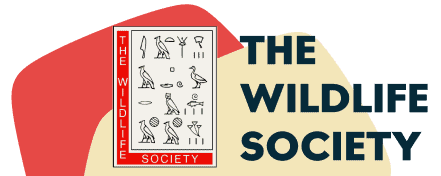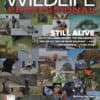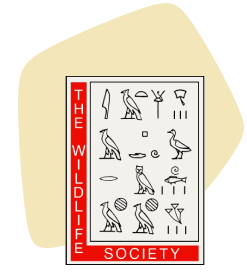Share this article
Easier access to TWS journals launched
The Wildlife Society and Wiley are thrilled to announce the launch of single sign on (SSO) access to all TWS journal content in the Wiley Online Library platform.
What is SSO?
SSO is a service that allows users to access multiple applications using the same login credentials. In this case, a TWS member may now log into either the TWS member portal or the Wiley Online Library using their TWS member credentials and have seamless access across the two platforms without logging in again. No more page redirects, no more temporary credentials, no more access issues.
What are the Benefits of SSO?
The benefits include:
- Streamlined access to TWS journal content – Members can access content on TWS and Wiley using a single set of login credentials;
- Improved user journey – After logging in, members are returned directly to the content they want, rather than having to re-navigate to that page;
- Seamless user experience – Members can move between TWS and Wiley without logging in again;
- Secure member credentials – Member credentials are stored by TWS and are not cached by Wiley;
- Personalization tools – Members can now save articles, searches, and more on Wiley;
- eTOC alerts – With SSO, it’s now easier than ever to sign-up for and receive eTOC alerts (table of contents) for new journal issues. Even better, once a member clicks on an eTOC alert for TWS journals, they reach the article in a more streamlined way without having to re-navigate to the page from TWS or the journal hub.
How does SSO Work?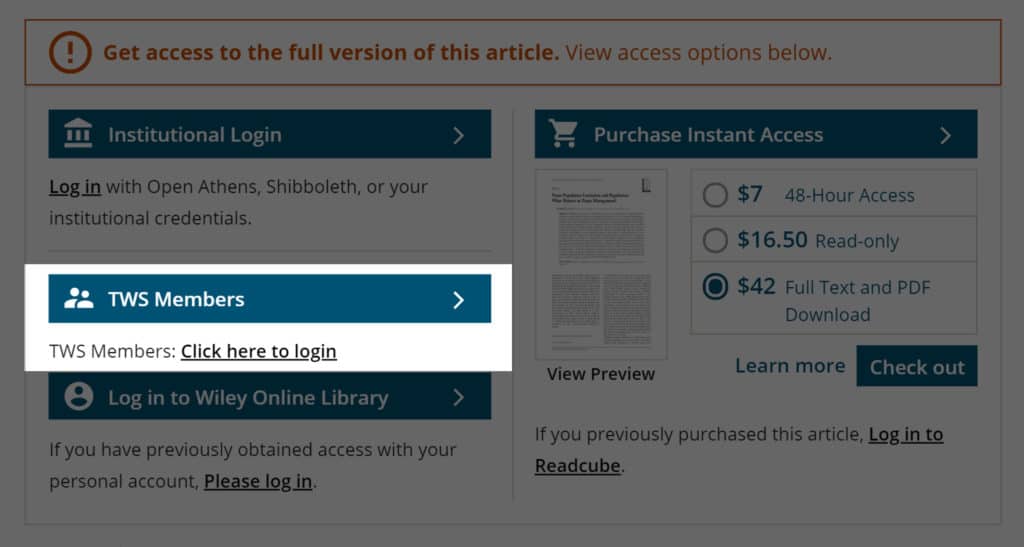
TWS has integrated our member management system with the Wiley Online Library to automatically authenticate members across both platforms. When logging in through Wiley, members are taken to and from the TWS login page — which looks like a page loading in the same tab — without requiring any additional action by the member other than entering their TWS credentials. Moreover, since the login takes place through TWS, Wiley does not have access to the member’s TWS username or password.
Setting up SSO
To start benefiting from SSO, members must link their TWS account to the Wiley Online Library. To do this, members should click the text Login located in the upper right corner at wildlife.org, or they can go directly to the login page through this link. If members don’t already have a Wiley Online Library account, they’ll be prompted to create one during their first log-in. If they have a pre-existing account, they’ll be asked to link the two accounts by logging into Wiley. That’s it.
Once linked, members may choose to login through the Wiley Online Library or TWS using their TWS credentials and the journal hub will be re-configured to prioritize TWS login as shown in the article image.
If you have any questions please contact ckovach@wildlife.org.