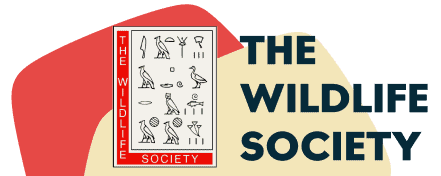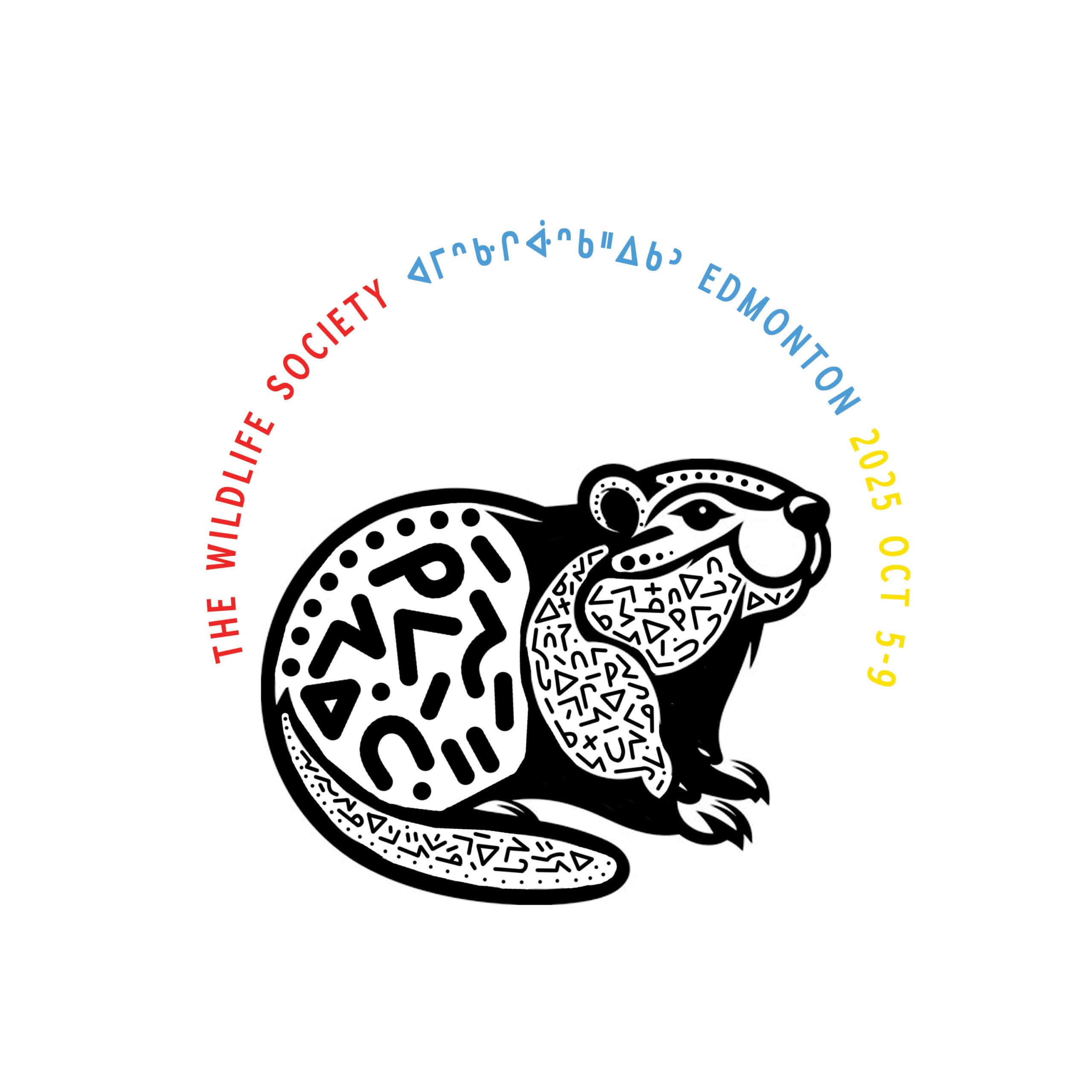Share this article
New options available on TWS member portal
In response to a motion passed by Council last fall, The Wildlife Society has updated options for members to indicate gender identity on their member profile. Previous options of “male” or “female” have been replaced by the following:
- Woman
- Man
- Non-binary
- Prefer to self-describe (fill-in the blank)
Members can select their gender identity when renewing TWS membership or, at any time, by logging into your TWS member portal. To make a selection, members can click “Login” on the top right corner of wildlife.org or access your account directly through this link: https://wildlife.org/login Once logged in, members can choose one of these options by selecting “Update Your Information” under the Your Account tab. The Demographic Info section will have a dropdown menu to select a gender identity or members may choose to not select any of the options provided.
Gender identity describes a person’s psychological sense of their gender. Gender identity is often described as a deeply felt, inherent sense of being a man, woman, or non-binary gender that may or may not align with a person’s sex assigned at birth.
While these updated options are not all inclusive of the spectrum of gender identity, The Wildlife Society hopes that the demographic information will be more accurate and representative of members.
For questions, please contact tws@wildlife.org.
Header Image: Upper Colorado River in Utah. Credit: Bob Wick, BLM